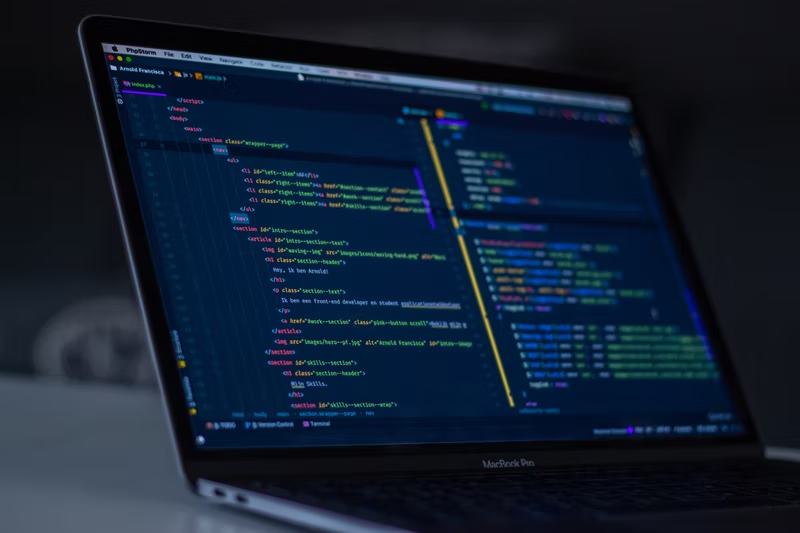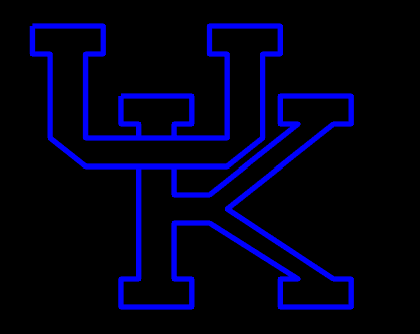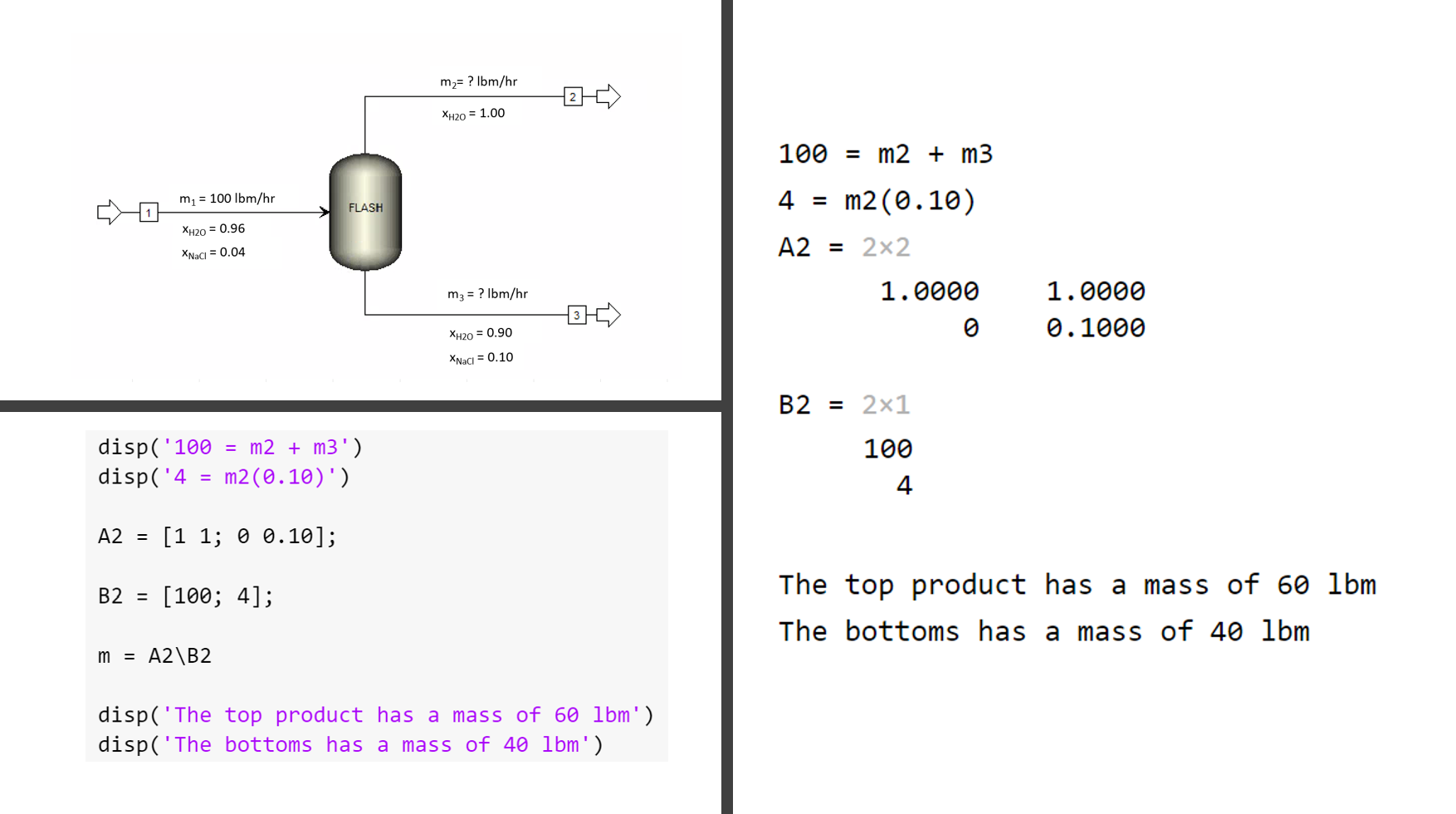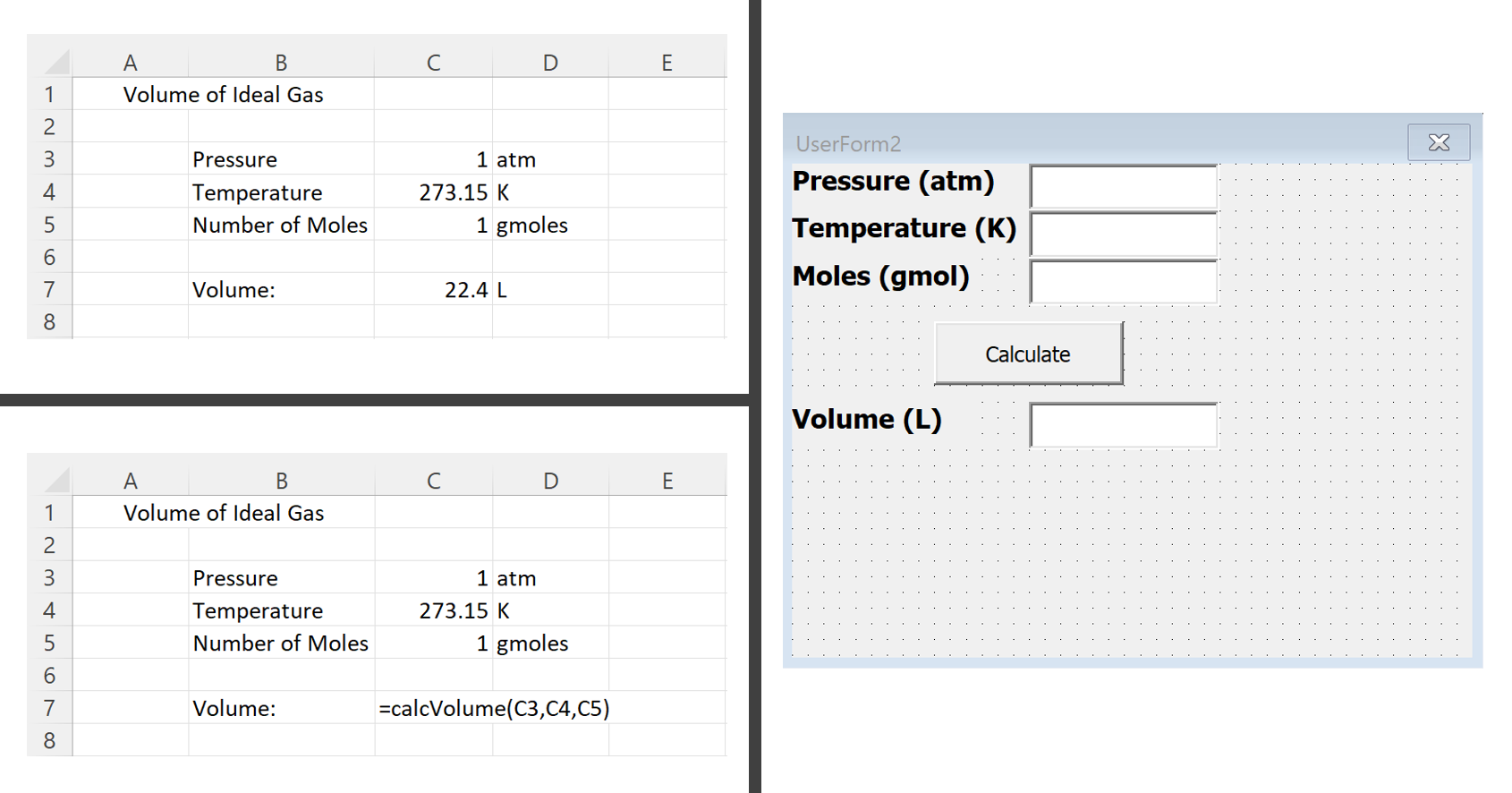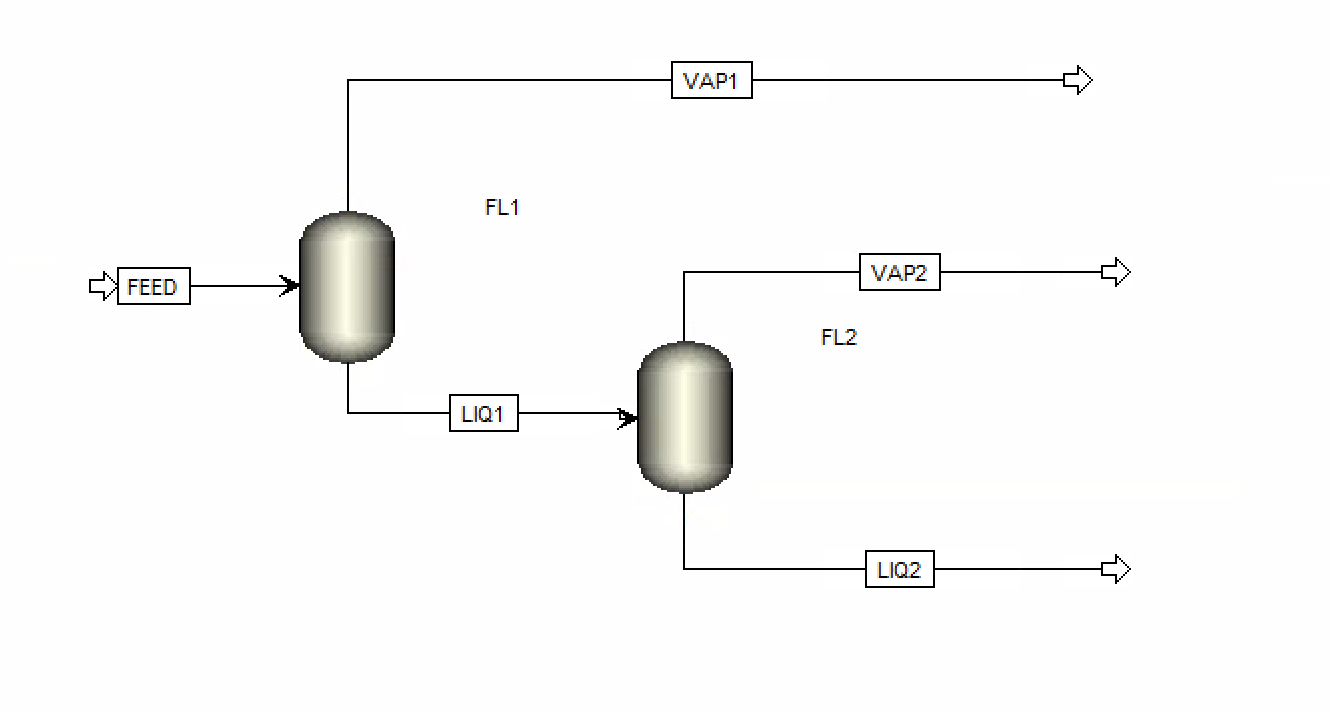What is Comp. Tools?
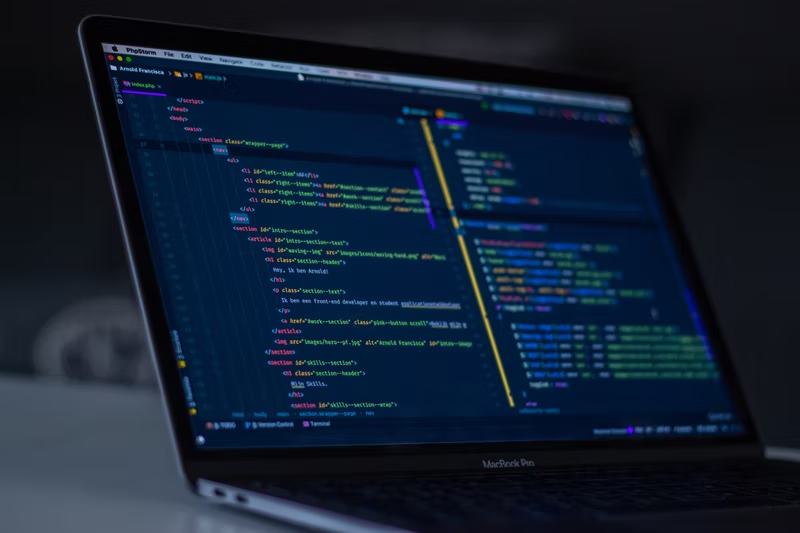
This course serves as an introduction to computational tools used in the practice of chemical engineering. These programs include Microsoft Excel, MATLAB, Latex, and Aspen.
Computational tools are fundamental to engineering practice for the efficient solution of engineering problems and the design of systems, components, or processes.
Plotting an Image
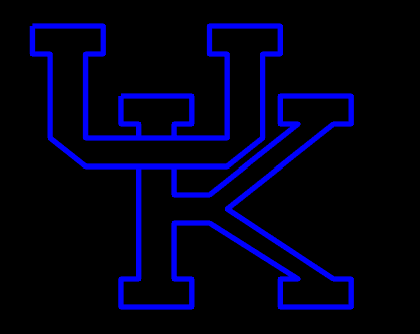
Using MATLAB, I was able to plot points on a graph and connect those points to create an image (shown above).
Nonlinear Equations
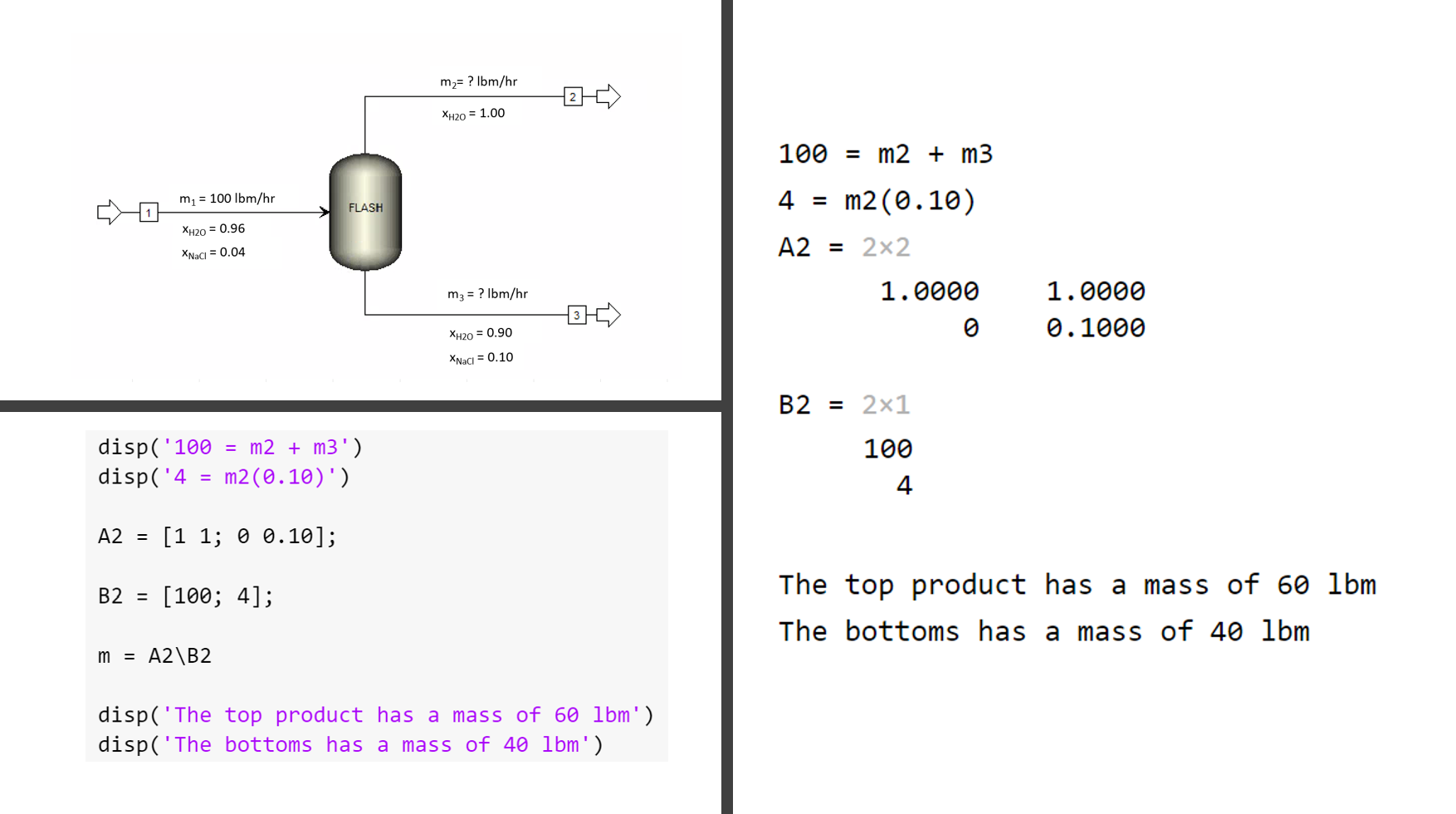
Using both MATLAB and Excel, I was given a process problem that involved the seperation of water and sodium chloride. This problem had two equations and two unknowns and was solved using matrices in both programs. The simplest of the two was Matlab, as you can see all you need is to create the matrices and take their inverse. This yields the correct answer of the overhead stream containing 60 lbm/hr and the bottoms 40 lbm/ hr.
This real world example given a process is an example of how MATLAB can solve a material balance (simple or complex) in seconds once the equations are known.
Using LaTeX

This project helped me to better understand LaTeX. The most common way to prepare a document is Microsoft Word. As engineers we are often tasked with writing reports and I have come to the conclusion that the best way to compile a technical document containing equations, images, graphs, tables, etc. is using LaTeX. Above is the resume that I prepared using LaTex.
Developing a VBA in Excel
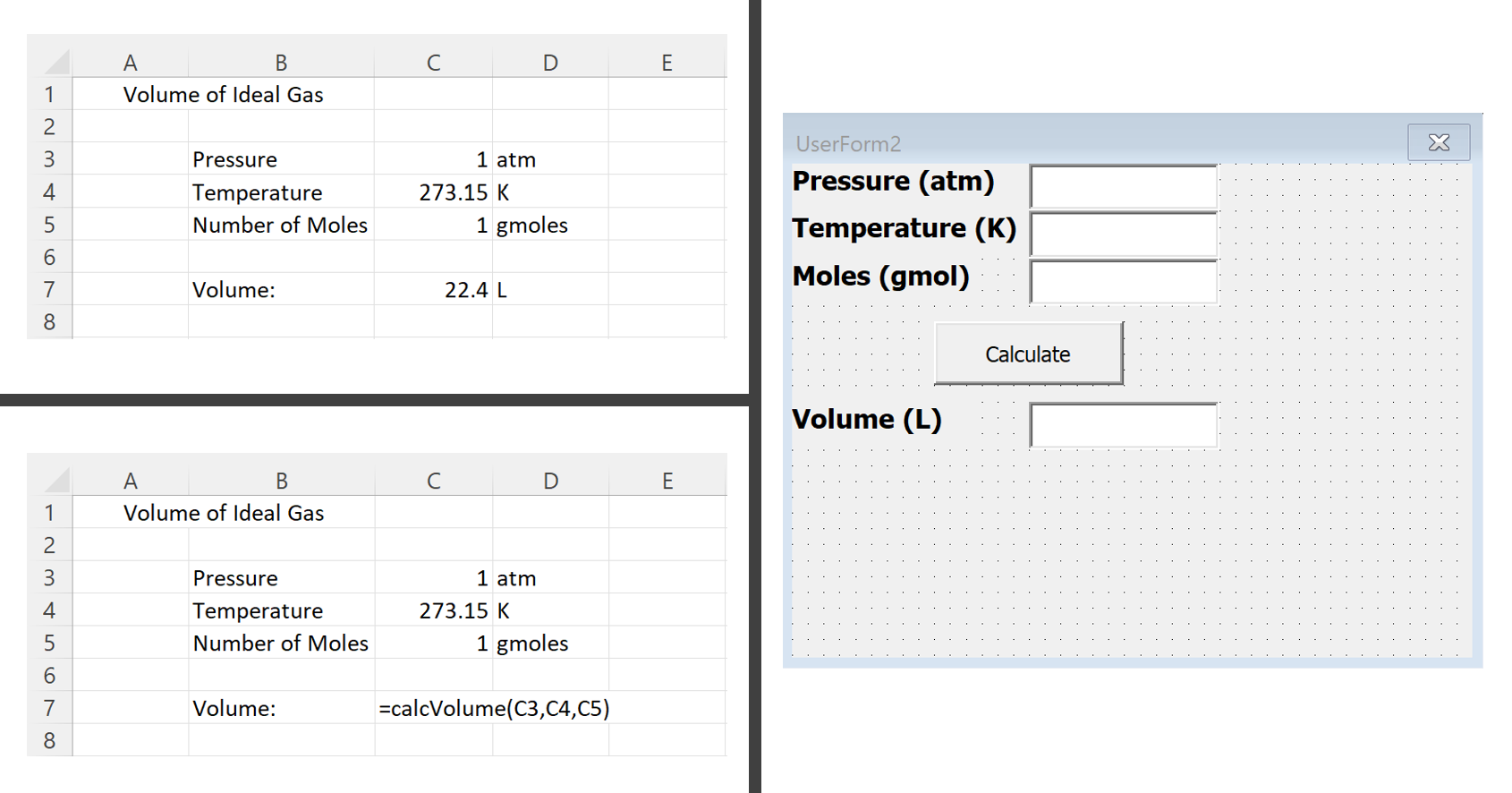
In Excel, I was able to create a VBA that solves the Ideal Gas Law for volume. A VBA can be created to help in calculating any equation. This can save a lot of time, especially for longer equations that take longer to input into Excel. If you create a VBA, you can save and use that VBA when doing a repetitive calculation that you do everyday out in the field.
Simulations in Aspen Plus
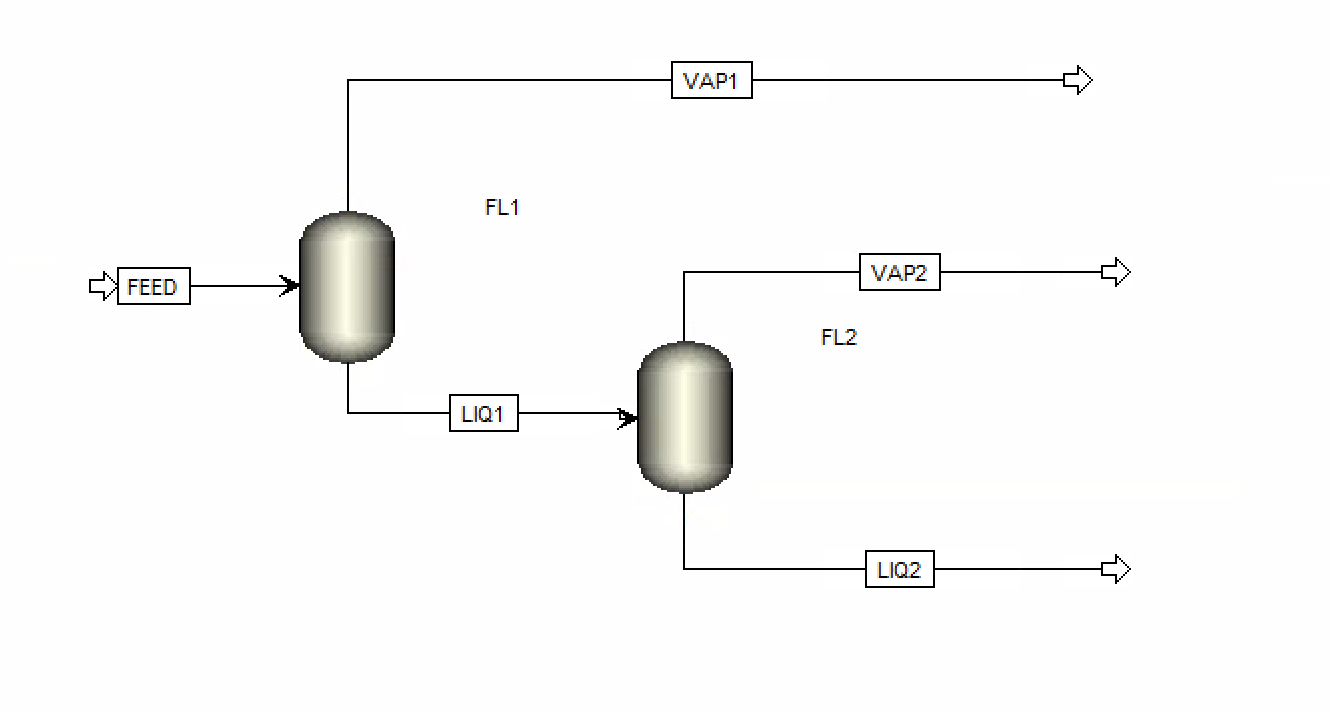
This is an Aspen Plus simulation showing the results of two flash tanks ran in sequence. The overall feed consists of Hydrogen, Methane, Benzene, and Toluene. The results when all the specifications are met, will yield flowrates, component mixtures, and different results that are specific to types of equipment such as reflux ratio in distillation columns or heat added/taken away from an exchanger.
Aspen Plus is useful, allowing you to run simulations under certain process conditons. The outcome is largely dependent on the equation of state that is used when calculating so it is bet to use Aspen Plus alongside experimental data.
About

My name is Kobe "T'Roy" Ringstaff! I am a sophomore student at the University of Kentucky Paducah Campus where I am seeking a bachelor degree in Chemical Engineering. Outside of school I enjoy to golf (or playing other sports which was a major part of my life growing up). I also enjoy to keep up with everything going on in the sports world, particularly college athletics. However I also enjoy the MLB, NBA, NFL, and PGA as well.
More importantly, I love spending time with my family, friends, and my girlfriend Isabella (in the picture alongside me above). The most important thing about me is that I am a Christian and love Jesus. I love spending time studying my Bible and serving/attending services at my church.
Elements
Text
This is bold and this is strong. This is italic and this is emphasized.
This is superscript text and this is subscript text.
This is underlined and this is code: for (;;) { ... }. Finally, this is a link.
Heading Level 2
Heading Level 3
Heading Level 4
Heading Level 5
Heading Level 6
Blockquote
Fringilla nisl. Donec accumsan interdum nisi, quis tincidunt felis sagittis eget tempus euismod. Vestibulum ante ipsum primis in faucibus vestibulum. Blandit adipiscing eu felis iaculis volutpat ac adipiscing accumsan faucibus. Vestibulum ante ipsum primis in faucibus lorem ipsum dolor sit amet nullam adipiscing eu felis.
Preformatted
i = 0;
while (!deck.isInOrder()) {
print 'Iteration ' + i;
deck.shuffle();
i++;
}
print 'It took ' + i + ' iterations to sort the deck.';
Lists
Unordered
- Dolor pulvinar etiam.
- Sagittis adipiscing.
- Felis enim feugiat.
Alternate
- Dolor pulvinar etiam.
- Sagittis adipiscing.
- Felis enim feugiat.
Ordered
- Dolor pulvinar etiam.
- Etiam vel felis viverra.
- Felis enim feugiat.
- Dolor pulvinar etiam.
- Etiam vel felis lorem.
- Felis enim et feugiat.
Icons
Actions
Table
Default
| Name |
Description |
Price |
| Item One |
Ante turpis integer aliquet porttitor. |
29.99 |
| Item Two |
Vis ac commodo adipiscing arcu aliquet. |
19.99 |
| Item Three |
Morbi faucibus arcu accumsan lorem. |
29.99 |
| Item Four |
Vitae integer tempus condimentum. |
19.99 |
| Item Five |
Ante turpis integer aliquet porttitor. |
29.99 |
|
100.00 |
Alternate
| Name |
Description |
Price |
| Item One |
Ante turpis integer aliquet porttitor. |
29.99 |
| Item Two |
Vis ac commodo adipiscing arcu aliquet. |
19.99 |
| Item Three |
Morbi faucibus arcu accumsan lorem. |
29.99 |
| Item Four |
Vitae integer tempus condimentum. |
19.99 |
| Item Five |
Ante turpis integer aliquet porttitor. |
29.99 |
|
100.00 |